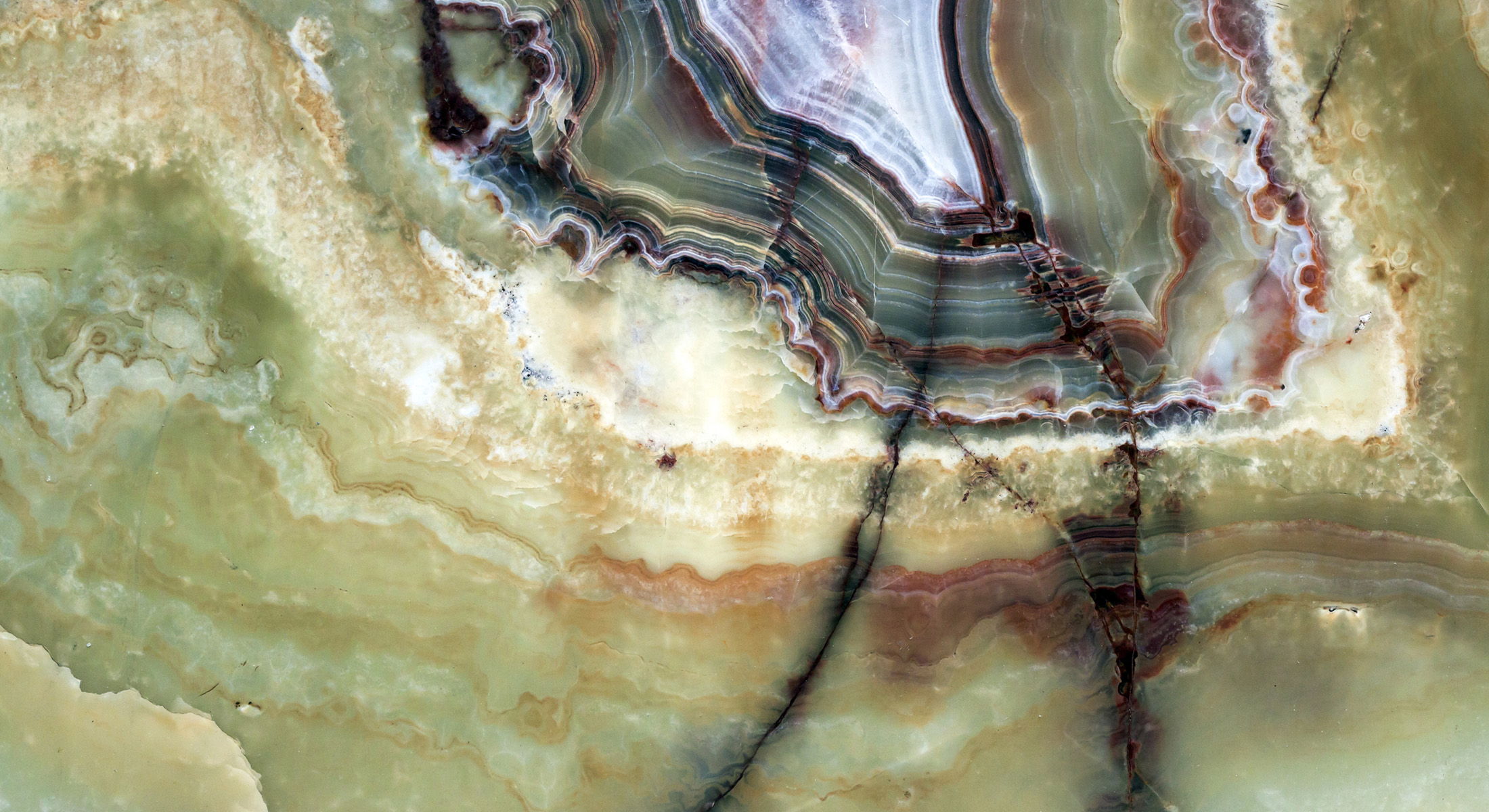
人生にバランスを
インナー・エキリブル(バランス)は全生活の根底にあります。バランスとは、Oppidumが創造するものです。
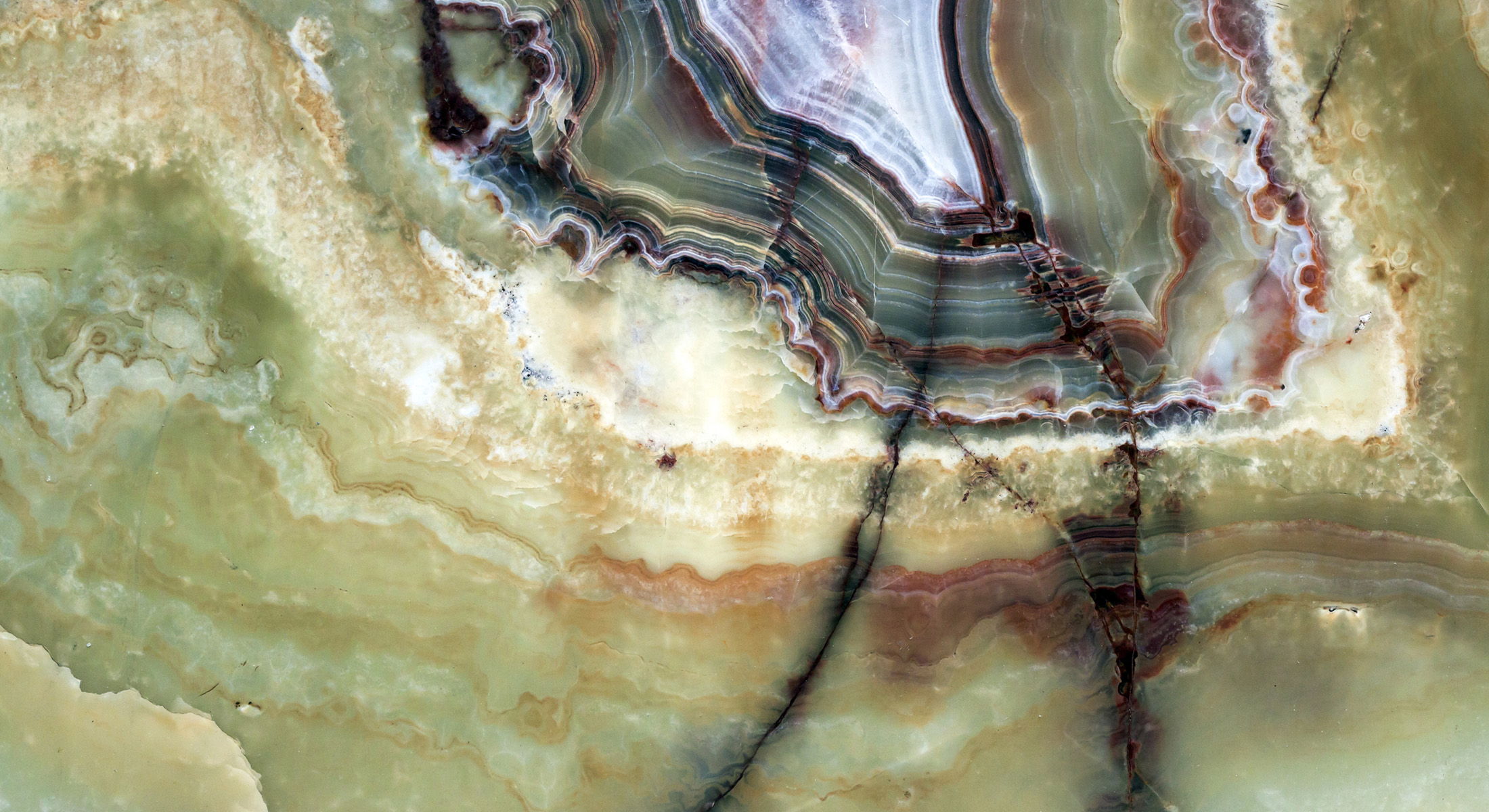
インナー・エキリブル(バランス)は全生活の根底にあります。バランスとは、Oppidumが創造するものです。
エキリブルのアンチテーゼはコヤニスカツィです。これは、個人の混乱やライフバランスの崩れを意味します。残念ながら、人間のコンディションは予測不能なものに溢れる世界に影響されやすいものです。Oppodiumが優先するのはお客様が大切にするもの、最も愛するものを守ること。最強の者であっても、不測の事態に直面することは免れません。不測の事態はいつ何時起きてもおかしくないのですが、幸運な方はOppodiumに守られる安心感を望むことができるのです。
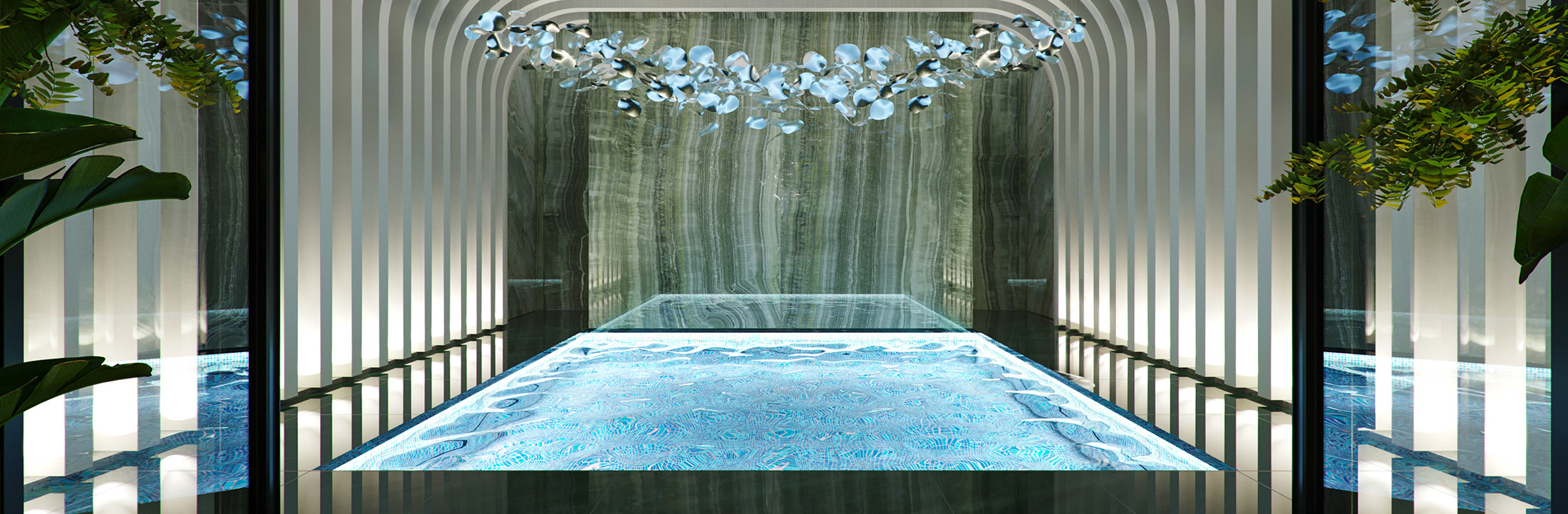
バランスとは強さから生まれます。Oppidum の地下邸宅は、防護と同時に家庭の美しさと活気をもっていなくてはならないと考えます。Oppidunはどのような嵐も乗り越え、暖かく楽しめる心地よい空間でお客様を守る、静かな守護者です。Oppidumは、どんなときも他では得られない保護を受けているという、本当の満足を感じる生活を送る手助けをします。

そうして初めて、苗は成長し素晴らしい実をつけます。真に強い心の平和とは、強固な基盤があってこそ成立するものです。成功、幸せ、創造性。Oppidumのエキリブルとともに花咲きます。
バランスはOppidumが創造します。比類ない安全性、魅惑的な美、完全な信頼性はお客様への私達からの貴重な贈り物-生涯を通じてのバランスです。